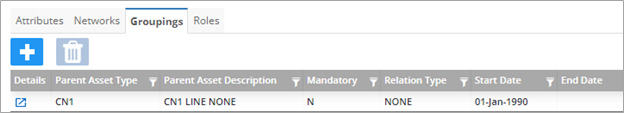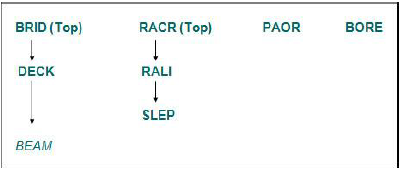Asset Type Groupings Tab
The Asset Manager Metamodel supports the grouping of Asset Types to form a multi-level Asset Hierarchy. This window is only used if the currently selected Asset Type is used in an Asset Hierarchy. It is used to specify the ‘Parent’ Asset Type and its location relative to its Parent Item. If Asset Items of the currently selected Asset Type may be located on different Network Types, it may have multiple ‘Parent’ Types, i.e., a Parent Type for each Network Type.
An Asset Type may have only one ‘Parent’ Type on any given Network Type. Assets with a Parent-Child relationship are referred to as hierarchical assets.
An item of Asset may have many different type of ‘Child’ items, but a ‘Child’ item can only have 1 ‘Parent’ Item. If the Asset Grouping relationship is flagged as Mandatory, the ‘Child’ Asset Item cannot be ‘orphaned’, i.e., an Asset Item of the Type that has a ‘Parent’ Type defined in the Groupings window of the Asset Metamodel form cannot exist without existence of the ‘Parent’ Asset Item.
When you click this tab, any Asset Types already setup in
the Asset Grouping will be displayed in a grid. To add another Asset Type to
the Grouping press the
 button in the Groupings tab.
button in the Groupings tab.
To update an existing Grouping press the
 button. The
Edit Asset Grouping dialog is displayed:
button. The
Edit Asset Grouping dialog is displayed:
Parent Asset Type (Dropdown - Required): Enter the Parent Asset Type. The Valid Asset Types, which will appear in the List of Values, will only include those Asset Types that are flagged as being ‘Top in Hierarchy’ or those which are already part of an Asset Grouping.
The Asset Type description will be displayed in the adjacent field. Consider the example below:
A new Asset Type of BEAM is being added to the database. It will be a ‘child’ of type DECK, which in turn is a ‘child’ of type BRID. Asset Types BRID and RACR have been flagged as being ‘Top in Hierarchy’. The other Asset Types shown already exist within the Asset Metamodel.
When the List of Values of valid Parent Asset Types is displayed for the BEAM, it will contain Types BRID and RACR, as they are flagged as Top in Hierarchy, and Types DECK, RALI, SLEP as they are already included in an Asset Grouping. Types PAOR and BORE will not be valid entries as they do not meet either of these criteria.
Mandatory (Check box): Check this box if an Asset Item of the currently selected Type cannot exist without the existence of its ‘parent’ item, i.e., it cannot be orphaned. If the Flag is selected the Location of the ‘Child’ Item will be end dated if the Location its ‘Parent’ item is End Dated.
- IN: The ‘child’ item must be wholly located within its ‘parent’ item location.
- AT: The ‘child’ item must be located at the same location as its ‘parent’.
- NONE: There is no relationship between the location of the ‘child’ item and it’s ‘parent’ item.
- DERIVED: The Relationship between the ‘Parent’ and ‘Child’ Item is established by the location of the ‘child’ item within the extent of the ‘parent’ item. Note that the existence of the ‘child’ item is not reliant on the existence of the ‘parent’ item, i.e., the Child Item may be an ‘orphan’. Derived locations are mainly used for traffic modeling.
Start Date (Required): Enter the date from which the Asset Grouping is effective.
End Date (Optional): Enter the date from which the Asset Grouping ceases to be effective.